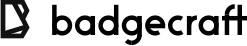1
Badge Wallet - make the most of your badges!
Badge Wallet - make the most of your badges!
Content
Explore what can you do with the Badge Wallet App. Download Badge Wallet from your App store of Google Play (look for the links below)
Watch a series of video tutorials how can you use the Badge Wallet app to manage badges which you earned.
By using Badge Wallet you can:
- Earn a badge by scanning the QR code or entering Text code
- Start a Quest and accomplish tasks to earn a badge
- View progress of all your Quests
- View all your projects and organisations
- View all your earned badges and certificates
- Share your badges in places that matter to you.
- Create your portfolio of badges and share an entire portfolio (desktop version only): https://www.badgecraft.eu/en/wallet/badge-maps
Get activity badge
I Use Badge Wallet Get this badge
This badge shows that I learned how to start using Badge Wallet mobile app to manage badges I've earned.
Tasks
Task no.1
Evidence verified by: self-approved
How easy was it for you to start using Badge wallet app?
Skills
ESCO
#application practice
ESCO
#manage portfolio
ESCO
#monitor portfolio
Organisers
Lithuanian Association of Non-formal Education